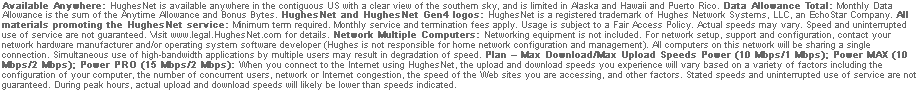Call Now For Nationwide Installation
Call Now For Nationwide Installation
Q: What is HughesNet Satellite Internet?
A: Benefiting from a powerful satellite signal, HughesNet Internet Service is available anywhere in the contiguous United States with a clear view of the southern sky. HughesNet offers connection speeds far faster than those available with dial-up, often the only other option for areas HughesNet serves.
Q: Does HughesNet service replace my dial-up modem?
A: HughesNet uses advanced satellite technology to rid you of your slow, noisy dial-up modem.
Q: What are the speeds provided by HughesNet?
A: There are three main levels of service offering different speeds:
It is recommended for users connecting more than one computer to get the Power PRO Plan.
Note: Connection speeds generally 60-70% of maximum during popular usage times.
Q: What are the minimum computer requirements for HughesNet service?
A: Windows and Macintosh are both compatible with HughesNet service. As long as the computers have networking capability, they can be used with HughesNet. For maximum benefit, Windows computers should have 2000 or better (including VISTA) and Macs should have OS 10.1 or higher.
Q: Does HughesNet work with Macs?
A: HughesNet works with Mac OS 10.1 and higher.
Q: Can HughesNet be used for home networking?
A: Of course! Multiple devices, including computers, laptops, and other devices, can connect using a single HughesNet account.
Q: Can I use HughesNet if my computer does not have a Network Interface Card (NIC)?
A: Yes, it is likely possible. You can use a USB Ethernet adaptor, or if your computer doesn't have an available USB port, you can install new Ethernet 10/100 Network Interface Cards and configuring for "auto-negotiate."
Q: Can I use a PCMCIA card adaptor to connect my laptop with HughesNet?
A: Yes, both PCMCIA adaptors and 10/100 Ethernet NICs (Network Interface Cards) work with HughesNet.
Q: How fast can I get set up with high speed satellite internet?
A: Usually within 2 weeks of ordering. Customers place orders online and then are contacted within 5 days to set up a convenient time for installation.
Q: Can the installer set up a home network for me?
A: Yes. If you would like assistance in setting up your home network, please indicate this at the time of your order and when setting your installation appointment. Please note: HughesNet does not provide special support for maintaining home networks.
Q: Can HughesNet Users use VPNs?
A: HughesNet can use virtual private networks, but it should be noted that VPNs do not work very well over satellite, as a VPN can reduce transfer speeds by up to 50-75%.